What is the Processor of a Computer?
Before knowing what is the processor in our computer and how it helps in our daily life, we should know where we are using the processor. As we all use Laptop or Computer or Smartphones in our daily life. With the help of which we can do all our work very easily. Whether it is to send any document to anyone or to analyze the data of a company.
And we can do all this work very fast with the help of a Laptop. But how can these laptops or computers work so fast? This is because of all the features inside the laptop such as RAM, CPU, GPU, etc. But each computer or laptop can support only that much RAM, ROM, etc. As much as the processor embedded in it supports.
That is all the features installed in any Laptop, Computer, and Smartphone work only when a good processor is installed in it. If our system does not have a good processor, then we do not get good performance.
But now the question comes: how does a processor work and what are the features installed in it. So its brief information is given below.
How does the Processor work?
Any processor works well only when good features, such as – RAM, ROM, CPU, etc. are installed in it. Because all these are the main features of the CPU and if only its main features are not good inside the CPU, then it will not work well either. But the information about how all these features work is given below in brief.
How CPU works in Processor
If we talk about the work of the CPU, then the CPU works based on the performance of the architecture and cores embedded in it. Because some processors have different architectures and cores, in some processors they are the same.
For example, the Snapdragon 888+ processor has a tri-cluster architecture in which the cores are arranged in the form of pairs of 1+3+4. On the other hand, if we talk about Apple A14 Bionic Chip, then it has dual cluster architecture in which cores are engaged as pairs of 2 + 4 and in some processors, these cores are installed as pairs of 4 + 4 and 2 + 6.

Similarly, Intel’s Core i3, core i5, core i7, etc. CPUs also have different cores for different tasks. These cores increase the working capacity of the CPU to a great extent. That is, all these CPUs give different clock speeds i.e. 2GHz, 3GHz, etc. to complete different tasks, with the help of which these CPUs can complete any command given by us very fast.
The clock speed of every CPU is kept more or less according to its wish by its manufacturer i.e. the brand of that processor. For example, in a processor, this clock speed is 2.0 GHz and in a processor, it is 3.0 GHz.
CPU Fabrication Process
The fabrication process of any CPU is that on how many fabrication process that CPU has been made. That is, not all CPUs have the same size. Like if a CPU is made on the fabrication process of 10nm, then some CPU is made on the fabrication process of 7nm and some on the fabrication process of 5nm.
The meaning of the fabrication process is that how small are the transistors installed inside that CPU. Because the smaller the size of the transistor, the smaller the size of the CPU, as well as the better that processor will work. That is, due to the reduced size of the transistor, the support of clock speed, battery consumption, etc. is very good in the processor.
Qualcomm Snapdragon 888+ (Plus) processor with 5nm Fabrication Process Technology
Graphic Processing Unit (GPU) in Processor
With the help of GPU i.e. Graphics Processing Unit, the processor shows very well coloring, body posture, or all the elements inside any game in our system. Due to this, we enjoy a lot in playing games, watching movies.
Ram Support
Each processor has its own capacity to support different RAM. As many processors only support LPDDR4X RAM, some processors support LPDDR5 RAM. Whereas laptops or computers support DDR4X RAM. That is, we get the same good performance in the processor which will support such as RAM. As the processing speed of LPDDR5 Ram is more than LPDDR4X Ram. That is, we will get better performance in LPDDR5 Ram.

Storage Support
Each processor supports different types of storage. As each processor supports different types of storage such as UFS 2.0, UFS 2.1, UFS 2.2, UFS 3.0, and UFS 3.1 storage. The processing speed of all these storage is different. This processing is lowest in UFS 2.0 and highest in UFS 3.1. But what storage we get with our system or mobile, depends on the company that makes the laptop or mobile, not on the company that makes the processor.
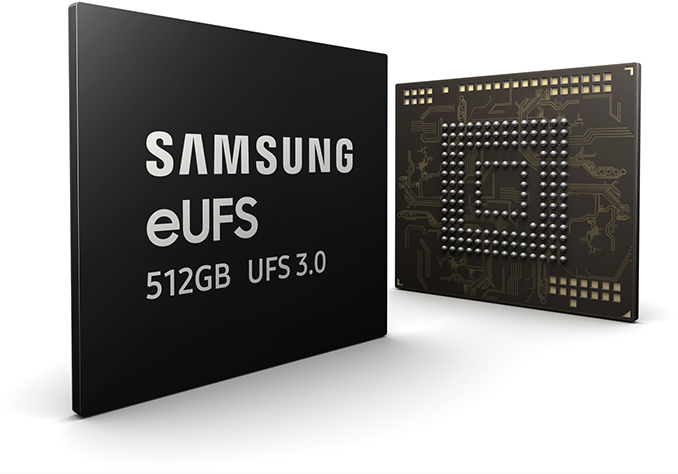
Cache Memory
All brands put different amounts of cache memory in their processors. As all processors have 512KB, 1MB, 2MB, 4MB, or 8MB of cache memory. With the help of cache memory, the processor does not have to take data from the system again and again because it saves the data in its memory for some time. Due to this, the performance of laptops or computers and Smartphones becomes even faster.

Display in Processor
The display installed in our smartphones and laptops depends on the processor. Because all processors support different types of displays. For example, if a processor supports a 4K display, then any processor supports a Full HD + display.
Benchmark Scores in Processor
All processors have different benchmark scores i.e. Geekbench and ANTUTU scores. Because these scores come out based on the performance of the processor. If these scores of a processor are high, then these scores of any processor are also less. The better the processor, the higher will be its score.
That is, that processor will give much better performance. Benchmark scores also tell us whether the processor is good or bad. If the score is higher then the processor will be better and if it is less then the processor will be less good.
Thanks for reading this post (What is the Processor of a Computer?). If any information in the information given in this post is wrong or missing, please comment in the comment box.
If you have any doubts or questions about “What is the Processor of a Computer?”, please comment in the comment box.
Read More
- Qualcomm Snapdragon 888 Processor
- Apple A14 Bionic Chip
- MediaTek Dimensity 1200 Processor
- Samsung Exynos 2100 Processor



